These Custom Thank You pages recommend the Elementor Page Builder… Not sure what Elementor is?
Browse through our WooCommerce custom thank you pages below and choose the one you like. Download it, import it into your Elementor page and edit the layout to suit your website and/or products.
WooCommerce Custom Thank You Page Layouts:
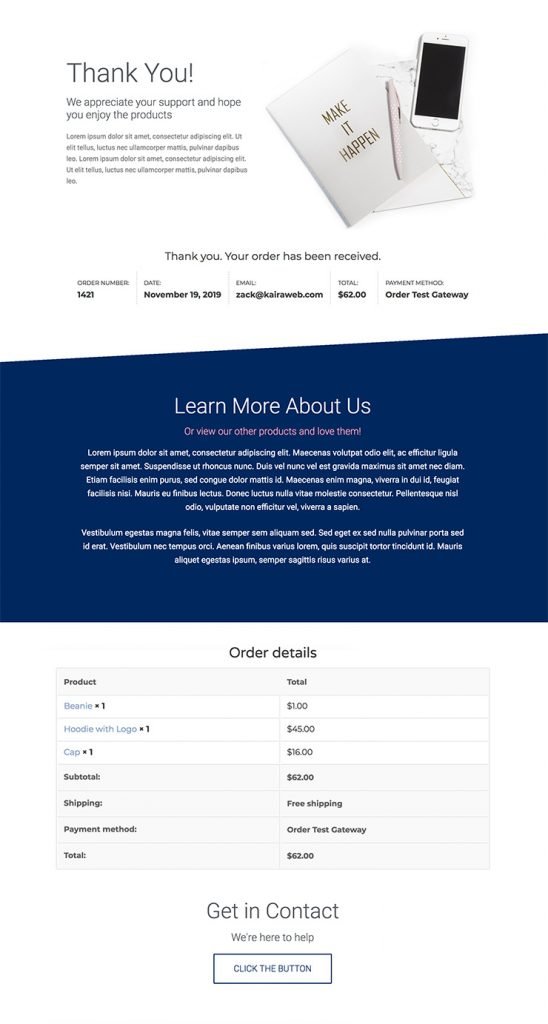
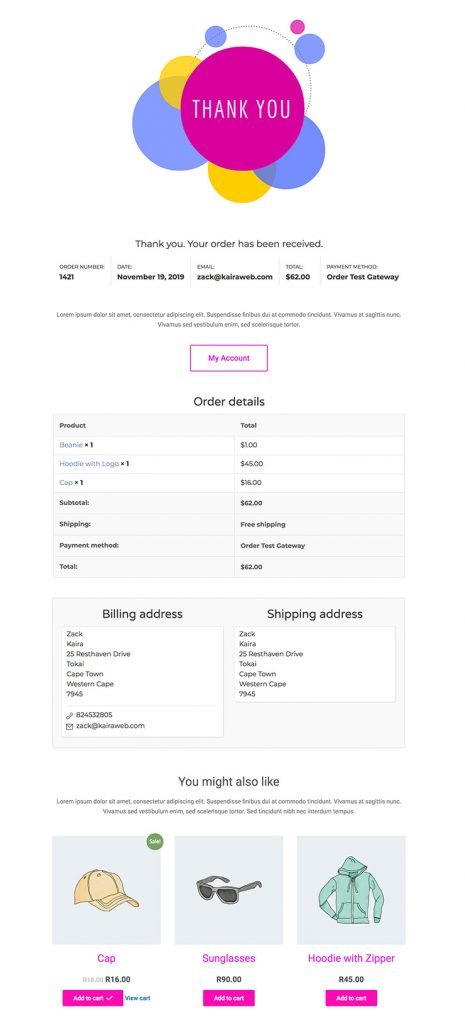
Using the Elementor Templates:
Create a new page in your WordPress Dashboard under Pages -> Add New.
Edit this new page using the Elementor Page Builder by clicking the blue “Edit with Elementor” button.
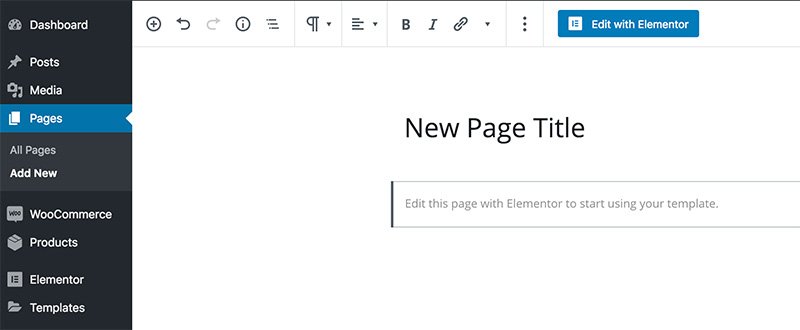
Once Elementor is open, you’ll see you can start building your own page from the start, or you can choose the template library to import into any page to use as a page layout.
Click the Template Library icon to open the popup.
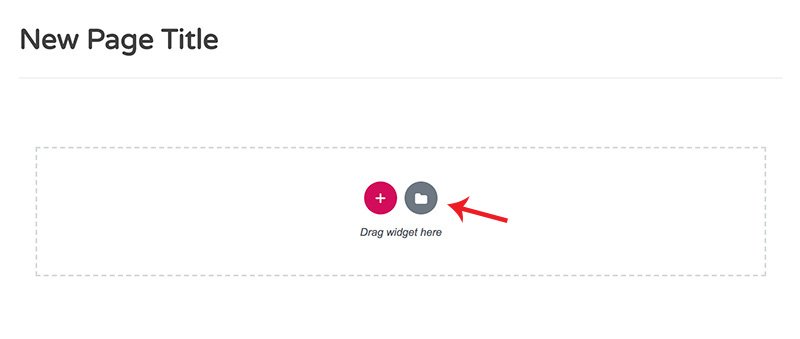
Then at the top right of the popup you’ll see a small upload icon to upload the templates you’ve just downloaded from the Page Layout above.
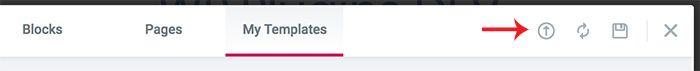
Import the template and start editing the layout to have your own content and blocks that you’d like to use to recommend other products or services you offer.
WooCommerce custom thank you pages are a great time to get users to sign up to a newsletter, and with Elementor Pro you can easily build or use one of the layouts we offer that has a newsletter sign up form in it.
Watch this video for help on using Elementor Templates:
Happy conversions!

